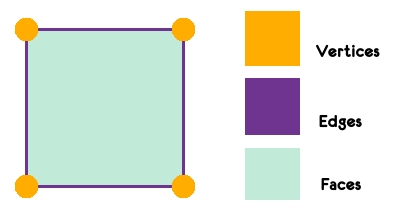Fundamentals of 3D Modeling - With Blender
When dealing with Polygonal 3D Modeling, there are three fundamental elements that all 3d models are built out of:
Vertices (verts for short)
You can think of vertices as points in space. It’s important to remember that 3D modeling is done in three dimensions, and the cartesian coordinate system can be used to plot out these points on the X,Y, and Z axes:
Let’s say that I have a default cube, which has 8 vertices in total. If you were to say that you wanted to make a cube with a width, height, and depth of 3, the vertices might map out to [(0,0,0), (0,3,0), (3,3,0), (3,0,0), (0,0,3), (0,3,3), (3,3,3), and (3,0,3)].
Edges
An edge can be thought of as a connection between two vertices. On a 3D object, you’ll find that there are often more edges than there are vertices, since each vertex will have at least 3 connections… since the vertices connect to each other on 3 axes.
Faces
Faces are the closed loops that are formed by way of a volume’s vertices and edges. These can thought of as the “sides” of a volumetric shape.
There are 3 different type of face-shapes that form the basis of all 3D models:
Triangles (also known colloquially as “tris”) - the most basic shape used in 3D modeling, consists of 3 vertices, and 3 edges. Tris are the smallest faces that make up a polygonal model, and most 3D models are converted into tris during rendering.
Quadrilateral polygons (also known as quads) - a shape consisting of 4 vertices and 4 edges. From my understanding, quads are ideal for building topology because of the flexibility the shape to accommodate other shapes during the building of a 3d object.
N-gons - this is a more catch-all term for shapes with more vertices and edges than quads.
Illustrated, using a 2D square: