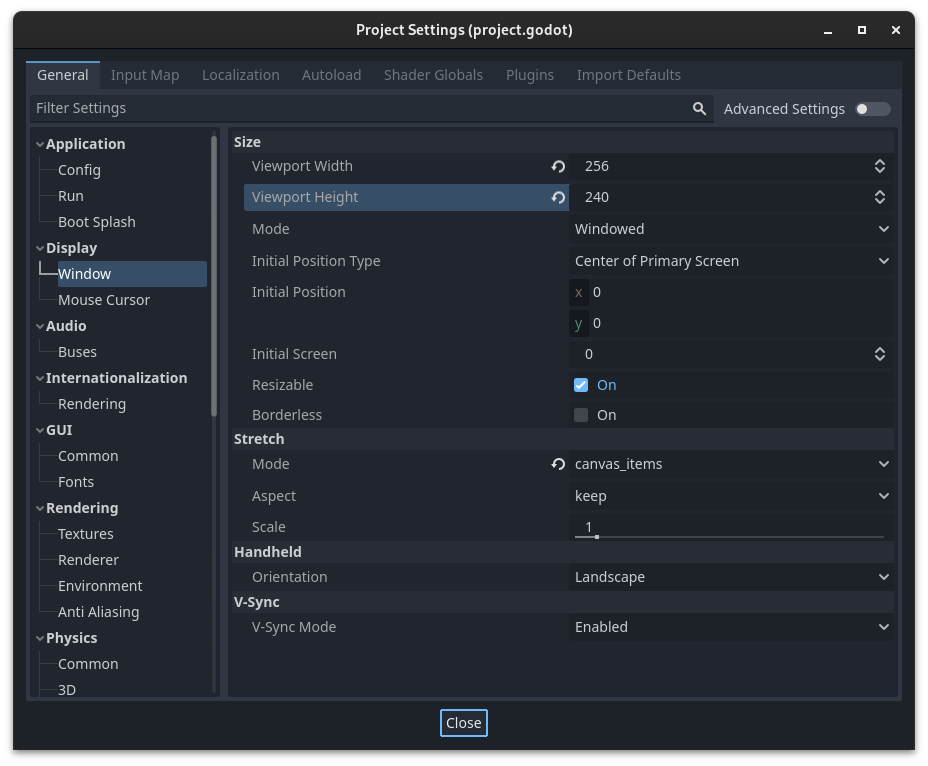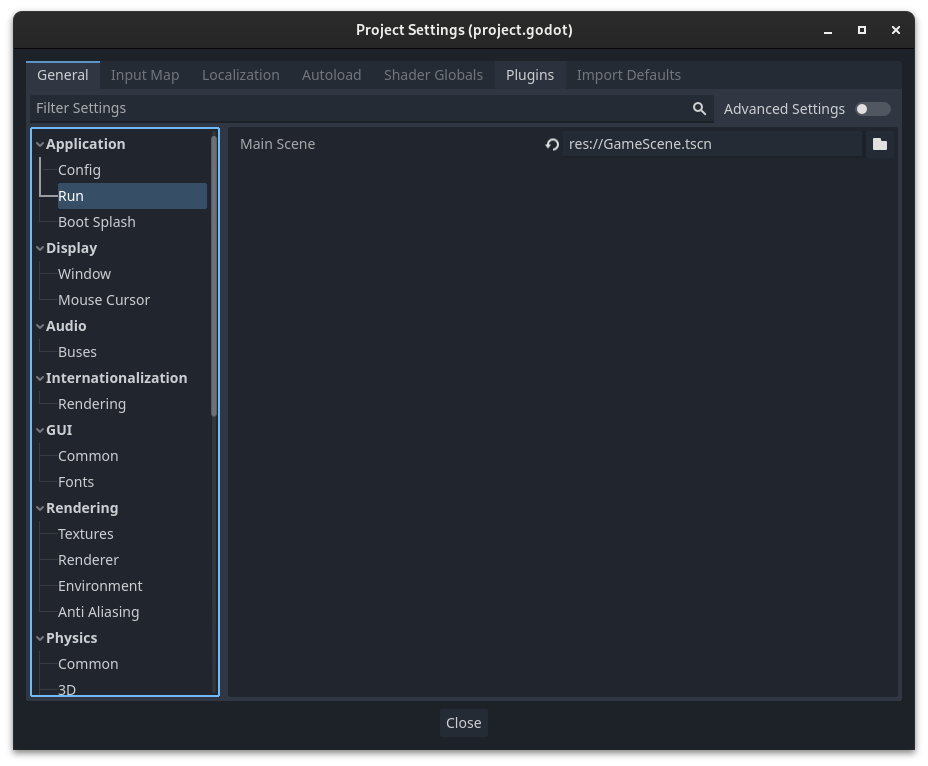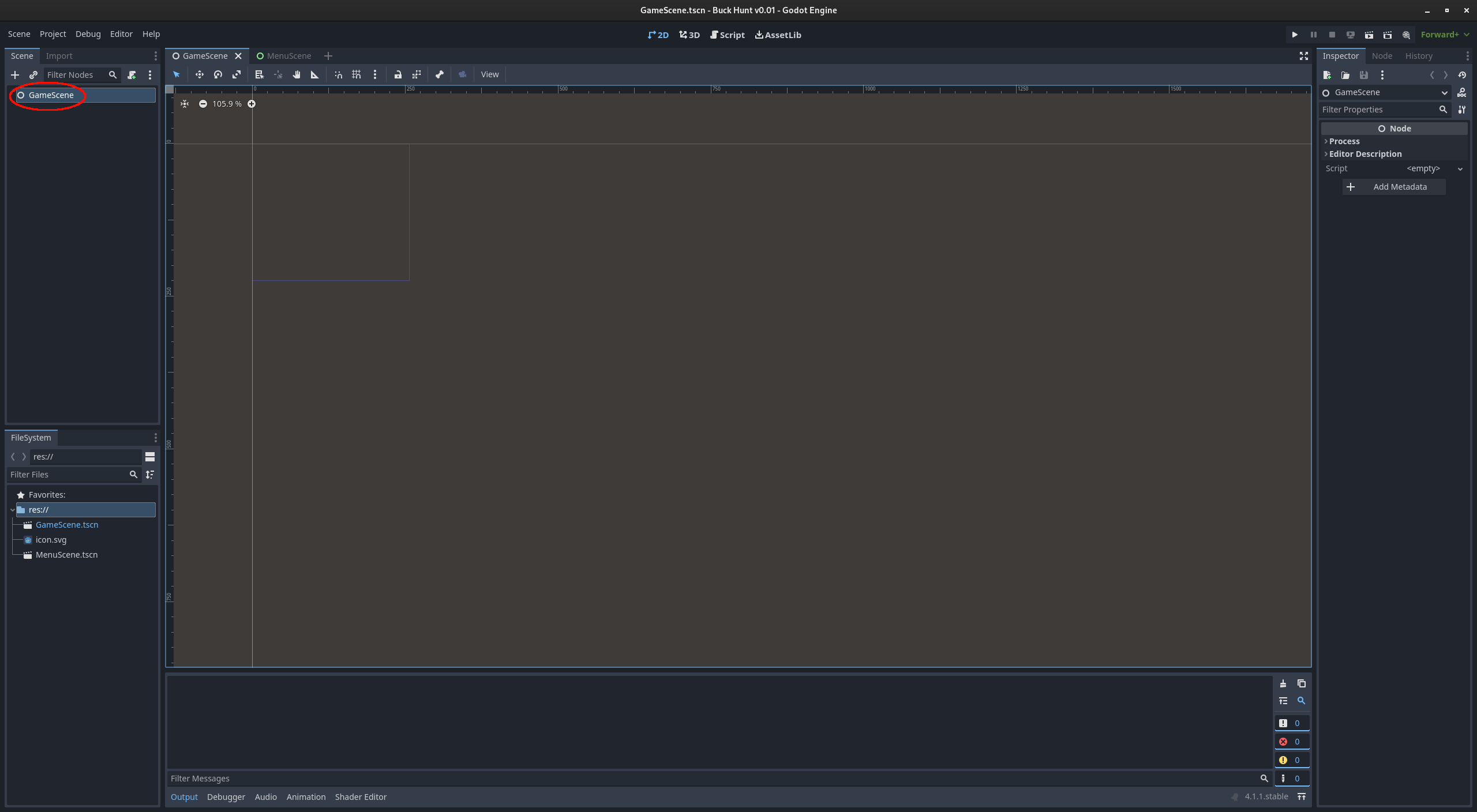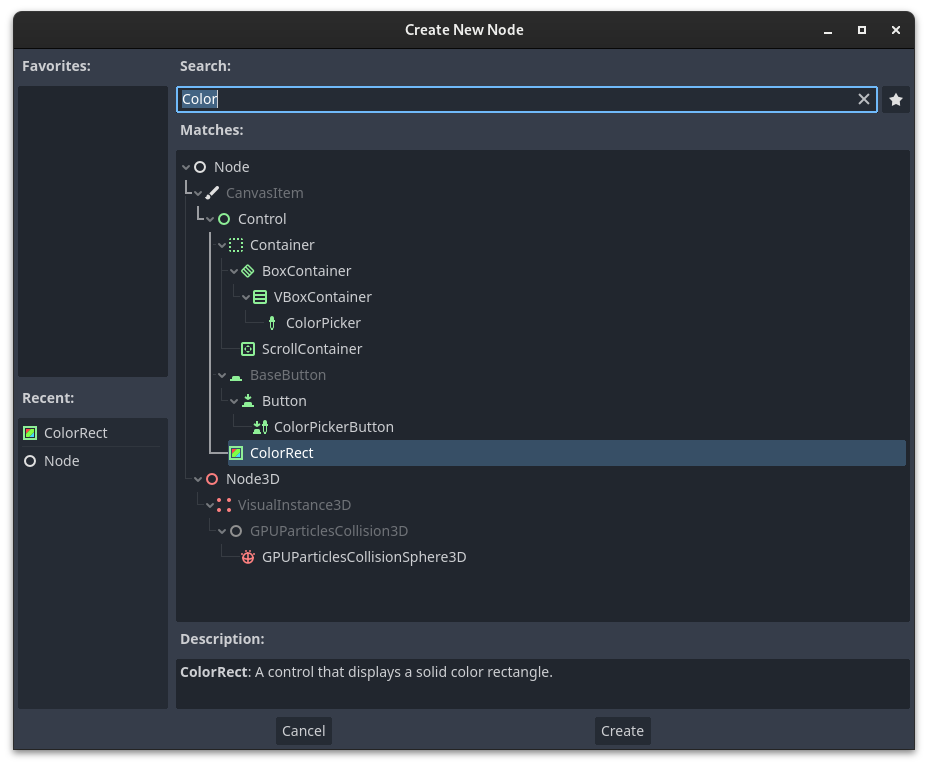Buck Hunt - Devlog 1
/buckhuntdevlog/
This article is made to cover my process, from start to finish, of recreating the 1984 NES Classic “Duck Hunt” with original characters and mechanics, using the Godot Engine.
To start, I’ve gone ahead and set the resolution to the native resolution of the NES, 256x240:
I’ve also set the main game scene to the GameScene node that is the basis of the project:
To begin to build, I’m going to be using this resource provided by the Godot Engine documentation to lay the groundwork for the game.
Here’s my plan with this game: initially, to rebuild the original “Duck Hunt” within Godot Engine, mechanics, sound, art, and all. Once I’m satisfied with the progress, I’ll branch in to changing game behavior, and start creating custom assets for the game.
Starting off, I’ve created a base Node for my Game Scene:
Why a base node and not say, Node2D? Per the documentation:
The reason we are using Node instead of Node2D is because this node will be a container for handling game logic. It does not require 2D functionality itself.I’ve also pre-emptively made a “MenuScene” that I’m probably not going to use until much later after we get the game scene squared away.
The first thing I want to do is to make sure that the elements of the background is squared away. Under my main “GameScene” node, I’ll add a ColorRect Child node:
This node will serve as my background color